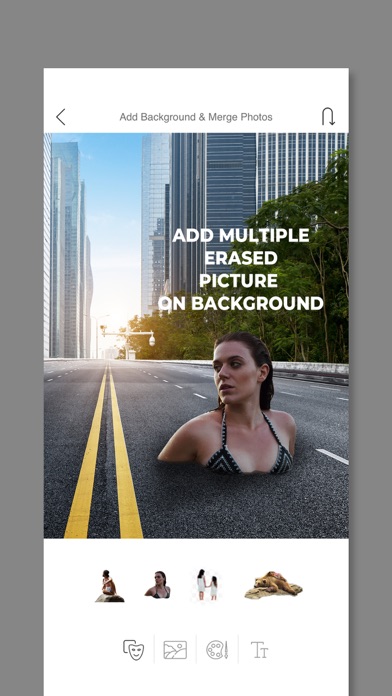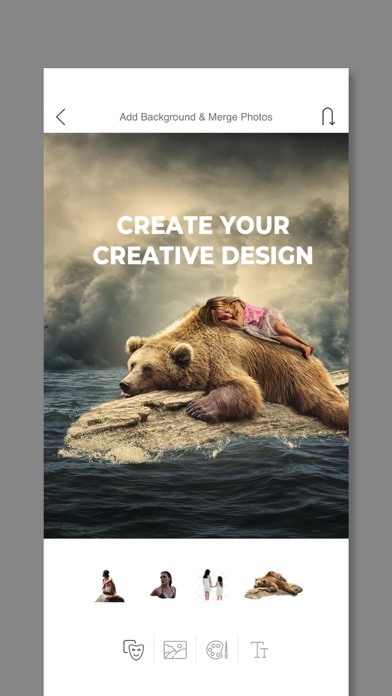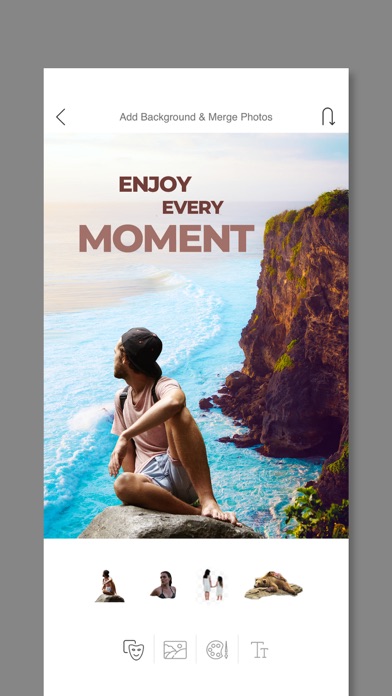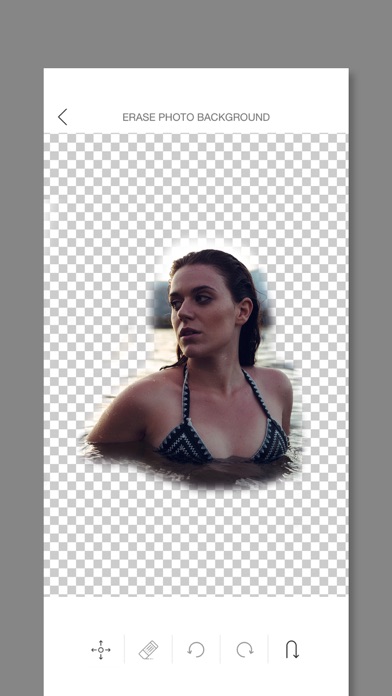
Photo Eraser Combine Pic Tool app for iPhone and iPad
Developer: Nishant Patel
First release : 08 Dec 2015
App size: 15.72 Mb
Photo Eraser of Pictures helps to Erase the background of any picture of yours.
--> Import photos from photo album or take from camera.
--> Zoom and resize the photo which you edit using move button.
--> Eraser Tool helps to erase the image.
--> Slider Bar Tool helps adjusts the size of the eraser.
--> Move and Swipe image as per around.
--> After erasing photo click Save button to save erased Image for reuse.
--> In Merge Photos you can add erased images,
--> On Longpress of Thumbnail Image to remove from saved image.
--> You can add Background image and also set plain color background on Bg Image and Bg Color Touch.
--> You can also add Text and change its font and color also on Text Editor Touch.
-->Share with your friends via Facebook and Email